getting started
For now, I will be using lispbuilder-sdl for the examples, so install that, lispbuilder-sdl-image, and cl-opengl.
The first thing we need to do, is open a window, and set up some restarts so that errors don't kill the connection if we don't want it to. I also add some sbcl specific code to let slime keep responding even while the main loop is running.
(defmacro restartable (&body body)
"helper macro since we use continue restarts a lot
(remember to hit C in slime or pick the restart so errors don't kill the app)"
`(restart-case
(progn ,@body)
(continue () :report "Continue" )))
(defun draw ()
"draw a frame"
(gl:clear :color-buffer-bit)
;; draw a triangle
(gl:with-primitive :triangles
(gl:color 1 0 0)
(gl:vertex 0 0 0)
(gl:color 0 1 0)
(gl:vertex 0.5 1 0)
(gl:color 0 0 1)
(gl:vertex 1 0 0))
;; finish the frame
(gl:flush)
(sdl:update-display))
(defun main-loop ()
(sdl:with-init ()
(sdl:window 320 240 :flags sdl:sdl-opengl)
;; cl-opengl needs platform specific support to be able to load GL
;; extensions, so we need to tell it how to do so in lispbuilder-sdl
(setf cl-opengl-bindings:*gl-get-proc-address* #'sdl-cffi::sdl-gl-get-proc-address)
(sdl:with-events ()
(:quit-event () t)
(:idle ()
;; this lets slime keep working while the main loop is running
;; in sbcl using the :fd-handler swank:*communication-style*
;; (something similar might help in some other lisps, not sure which though)
#+(and sbcl (not sb-thread)) (restartable
(sb-sys:serve-all-events 0))
(restartable (draw))))))
(main-loop)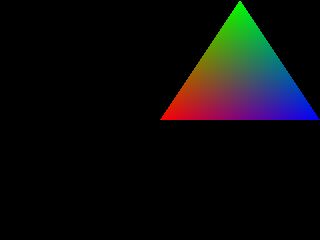 OK, now the window is open, but the triangle is a bit off-center. Luckily we are using lisp, so we can just fix and recompile the function while it runs:
OK, now the window is open, but the triangle is a bit off-center. Luckily we are using lisp, so we can just fix and recompile the function while it runs:
(defun draw ()
"draw a frame"
(gl:clear :color-buffer-bit)
;; draw a triangle
(gl:with-primitive :triangles
(gl:color 1 0 0)
(gl:vertex -1 -1 0) ;; hmm, i need to add an option to the syntax
(gl:color 0 1 0)
(gl:vertex 0 1 0) ;; highlighting to show changed lines...
(gl:color 0 0 1)
(gl:vertex 1 -1 0)) ;; (this one changed too)
;; finish the frame
(gl:flush)
(sdl:update-display))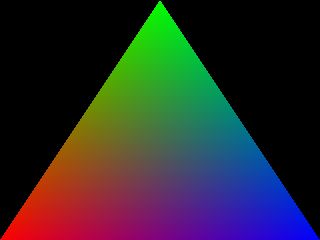 Much better.
Much better.
Note that the way this code draws triangles (using gl:with-primitive, gl:color, gl:vertex, etc., known as "immediate mode") is one of the least efficient ways to draw things on modern hardware, so it should be avoided for anything more complex than a few triangles.
back to index -- continue to textures